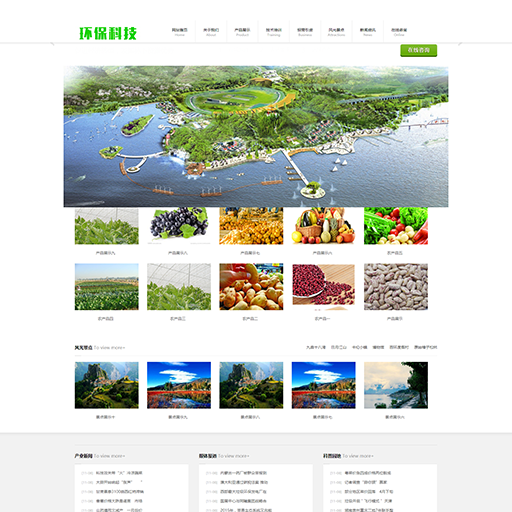Asp.net中动态设置标题Title,Keyword,Descripton标签的方法
最新发现方法:在服务器代码中写如下代码 :
HtmlMeta meta = new HtmlMeta()
meta.Name = "description";
meta.Content = mydr["s_title"].ToString() ;
this.Page.Header.Controls.Add(meta);
以前我用的方法
方法一:
<meta name="keywords" content=<%= keywords %> />
<meta name="description" content=<%=description %> />
注意content 后不要加双引号哟
后台中进行赋值
string keywords;
string description; void Page_Load(object sender, EventArgs e)
{
keywords = " +mydr["s_title"].ToString() + System.Configuration.ConfigurationSettings.AppSettings["keywords"] + " ;
description = " + mydr["s_title"].ToString() + " ;
}
方法二:
在aspx文件相应位置放上<asp:Literal id="keyword" runat="server"></asp:Literal>
cs文件中的代码为:
this.title=mydr["s_title"].ToString() ;
this.keyword.Text = "<meta name= Keywords content= " + mydr["s_title"].ToString() + " /><meta name= Description content= " + mydr["s_title"].ToString() + " /> ";
这样就可以做到动态设置title,keyword,Descripton了,
相关知识 ASP:Literal控件用法:刚开始学.NET的朋友可能不清楚Literal和Label到底有什么区别,其实它们也只有一个区别,就是在转换成客 户端Html代码后,Label就成了<span></span>,而Literal则是什么标记都不带