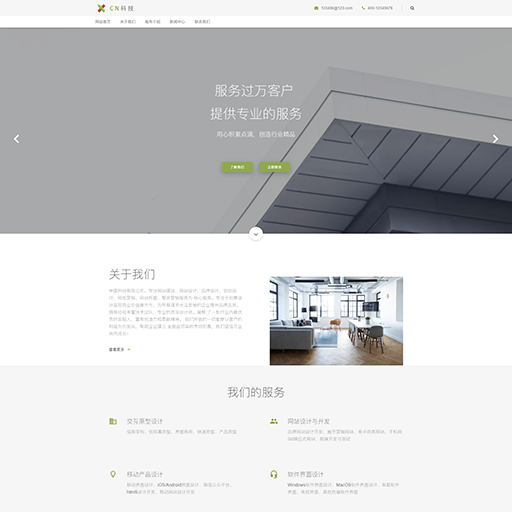request.form方法总结(供参考)
对象:
request对象:获取客户端信息
request.form方法:获取客户端表单信息
form格式:
<form name="xxx" method=post action="xxx" '当action值为空时,表示把表单数据传给自己
...
<input type="text" name="x"> '表示文本框
...
<input type="submit" value="提交"> '表示提交按钮
...
<input type="cancel" value="重置"> '表示重置(或取消)按钮
...
<input type="checkbox" name="zzz" value="读书"> '表示复选框
<input type="checkbox" name="zzz" value="写字"> '常多个写在一起,表示复选
...
<testarea name="xxx" rows="3" cols="40"></testarea> '表示文本域
...
</form>
格式:变量=request.form(参数)
数据获取方式一般为:post(method=post)
例1:获取表单数据
test_1.asp
<form name="test" method="post" action="test4_2.asp"> <!-- form必备3个属性:name、mathod="post"、action -->
请输入您的姓名:
<input type="text" name="user_name"> <!-- 元素一:文本框,名称:user_name -->
<input type="submit" value="提交"> <!-- 元素二:提交按钮,值:提交 -->
</form>
test_2.asp
<%
Dim uname '定义变量
uname=request.Form ("user_name") 'request.form格式:request.form(参数);request.form接收的参数必须与form的元素一名称一致,否责就无法接收到数据!
response.write uname & "!您好,欢迎您!"
改写例1:
把test4_1.asp和test4_2.asp合并成一个asp文件test4_5.asp
<form name="test" method="post" action=""> <!-- 如果是自己提交给自己的话action的值为空! -->
请输入您的姓名:
<input type="text" name="user_name"> <!-- 元素一:文本框,名称:user_name -->
<input type="submit" value="提交"> <!-- 元素二:提交按钮,值:提交 -->
</form>
<%
if request.form("user_name")<>"" then
Dim uname '定义变量
uname=request.Form ("user_name") 'request.form格式:request.form(参数);request.form接收的参数必须与form的元素名称一致,否责就无法接收到数据!
response.write uname & "!您好,欢迎您!"
end if
%>
%>
例2:计算a+b=?
test4_3.asp
<form name=test method="post" action="test4_4.asp">
a<input type="text" name="a"> <!-- 元素一:文本框,名称:a -->
+
b<input type="text" name="b"> <!-- 元素二:文本框,名称:b -->
<p>
<input type="submit" value="提交"> <!-- 元素三:提交按钮,值:提交 -->
</form>
test4_4.asp
<%
Dim a,b,c
a=request.Form("a") '接收文本框a中的数据
b=request.Form("b") '接收文本框b中的数据
c=CInt(a)+CInt(b) '用form方法接收的文本框中的数据为字符型!所以要把字符型转化为数值型进行计算!
response.write "a+b的和=" & CStr(c) '输出时要把数值型转化为字符型!
%>
改写例2:
把test4_3.asp和test_4.asp合并成一个asp文件test4_6.asp
<form name=test method="post" action=""> <!-- action的值为空! -->
a<input type="text" name="a"> <!-- 元素一:文本框,名称:a -->
+
b<input type="text" name="b"> <!-- 元素二:文本框,名称:b -->
<p>
<input type="submit" value="提交"> <!-- 元素三:提交按钮,值:提交 -->
</form>
<%
If request.Form("a")<>"" And request.Form("b")<>"" then
Dim a,b,c
a=request.Form("a") '接收文本框a中的数据
b=request.Form("b") '接收文本框b中的数据
c=CInt(a)+CInt(b) '用form方法接收的文本框中的数据为字符型!所以要把字符型转化为数值型进行计算!
response.write "a+b的和=" & CStr(c) '输出时要把数值型转化为字符型!
End if
%>
例3:根据用户选择分别重定向到老师和学生界面(request.form和request.redirect小综合)
test4_10.asp
<form name="user" method="post" action="test4_14.asp">
请选择你的类型:
<Select name="usertype">
<option value="学生">学生</option>
<option value="老师">老师</option>
</Select>
<p>
<input type="submit" value="提交">
</form>
test4_14.asp
<%
dim user_type
user_type=request.Form("usertype")
if user_type="学生" Then
response.redirect "student.asp"
Else
response.redirect "teacher.asp"
End If
%>
teacher.asp
<%="这是教师界面"%>
student.asp
<%=这是学生界面%>