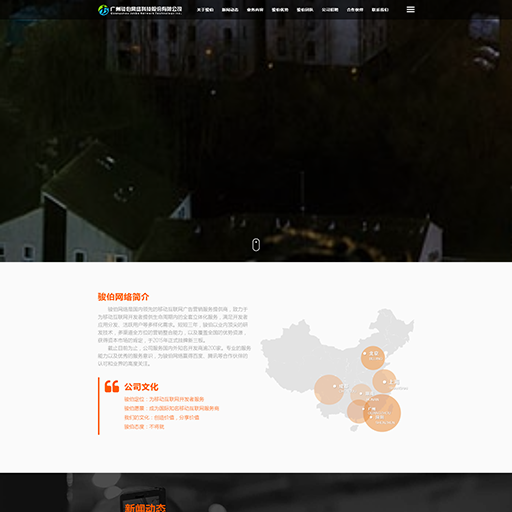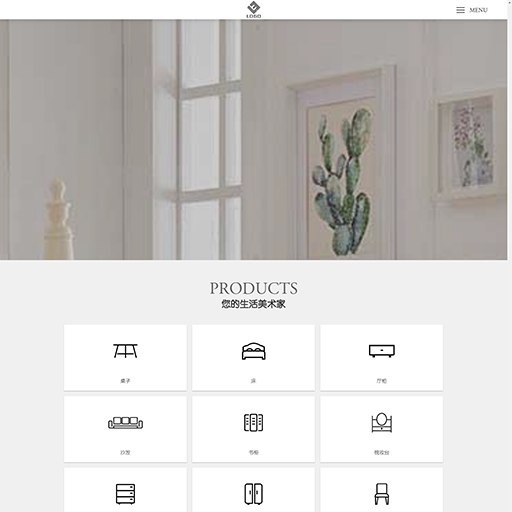使用Global.asax的Application_Error记录Exception信息
2014-06-13
記錄網頁Exception訊息的方法有很多種..在此介紹三種儲存方式..
1.記錄在事件檢視器裡
2.記錄在文字檔裡
3.用Email寄出訊息
asp.net(c#)
Global.asax
<%@ Application Language="C#" %>
<script RunAt="server">
void Application_Start(object sender, EventArgs e)
{
// 應用程式啟動時執行的程式碼
}
void Application_End(object sender, EventArgs e)
{
// 應用程式關閉時執行的程式碼
}
void Application_Error(object sender, EventArgs e)
{
string Message = "";
Exception ex = Server.GetLastError();
Message = "發生錯誤的網頁:{0}錯誤訊息:{1}堆疊內容:{2}";
Message = String.Format(Message, Request.Path + Environment.NewLine,
ex.GetBaseException().Message + Environment.NewLine,
Environment.NewLine + ex.StackTrace);
//寫入事件撿視器,方法一
System.Diagnostics.EventLog.WriteEntry("WebAppError", Message,
System.Diagnostics.EventLogEntryType.Error);
//寫入文字檔,方法二
System.IO.File.AppendAllText(Server.MapPath(string.Format("Log\\{0}.txt",
DateTime.Now.Ticks.ToString())), Message);
//寄出Email,方法三
//此方法請參考System.Net.Mail.MailMessage
//清除Error
Server.ClearError();
Response.Write("系統錯誤,請聯絡系統管理員!!");
}
void Session_Start(object sender, EventArgs e)
{
// 啟動新工作階段時執行的程式碼
}
void Session_End(object sender, EventArgs e)
{
// 工作階段結束時執行的程式碼。
// 注意: 只有在 Web.config 檔將 sessionstate 模式設定為 InProc 時,
// 才會引發 Session_End 事件。如果將工作階段模式設定為 StateServer
// 或 SQLServer,就不會引發這個事件。
}
</script>
<script RunAt="server">
void Application_Start(object sender, EventArgs e)
{
// 應用程式啟動時執行的程式碼
}
void Application_End(object sender, EventArgs e)
{
// 應用程式關閉時執行的程式碼
}
void Application_Error(object sender, EventArgs e)
{
string Message = "";
Exception ex = Server.GetLastError();
Message = "發生錯誤的網頁:{0}錯誤訊息:{1}堆疊內容:{2}";
Message = String.Format(Message, Request.Path + Environment.NewLine,
ex.GetBaseException().Message + Environment.NewLine,
Environment.NewLine + ex.StackTrace);
//寫入事件撿視器,方法一
System.Diagnostics.EventLog.WriteEntry("WebAppError", Message,
System.Diagnostics.EventLogEntryType.Error);
//寫入文字檔,方法二
System.IO.File.AppendAllText(Server.MapPath(string.Format("Log\\{0}.txt",
DateTime.Now.Ticks.ToString())), Message);
//寄出Email,方法三
//此方法請參考System.Net.Mail.MailMessage
//清除Error
Server.ClearError();
Response.Write("系統錯誤,請聯絡系統管理員!!");
}
void Session_Start(object sender, EventArgs e)
{
// 啟動新工作階段時執行的程式碼
}
void Session_End(object sender, EventArgs e)
{
// 工作階段結束時執行的程式碼。
// 注意: 只有在 Web.config 檔將 sessionstate 模式設定為 InProc 時,
// 才會引發 Session_End 事件。如果將工作階段模式設定為 StateServer
// 或 SQLServer,就不會引發這個事件。
}
</script>
測試網頁,產生一個Null Exception
執行結果:
事件檢視器