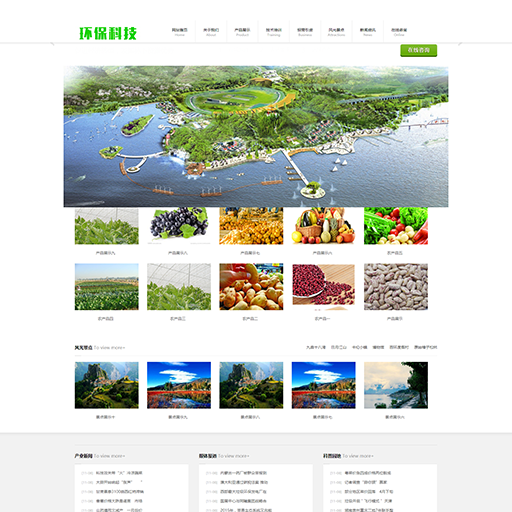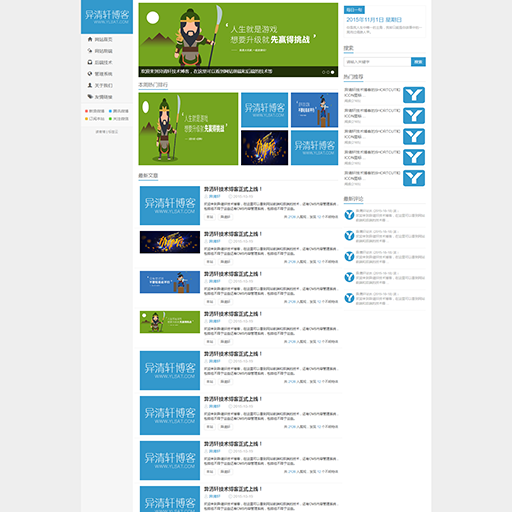onmouseout 等一系列事件的用法简单举例 .
2014-06-13
onmouseout、onmouseover、onkeydown、onkeyup、onkeypress等事件。
onmouseout 事件,会在鼠标指针移出指定的对象时发生。
实例 1
在下面的例子中,我们将在鼠标指针移出图像时显示一个对话框:
<img src="/i/example_mouse2.jpg" alt="mouse"
onmousemove="alert('您的鼠标刚才离开了图片!')" />
实例 2
下面的例子中,我们将在网页上添加一个用作连接按钮的图像,然后我们会添加 onMouseOver 和 onMouseOut 事件,这样就可以在运行两个 JavaScript 函数来切换两幅图像:
<html>
<head>
<script type="text/javascript">
function mouseOver()
{
document.getElementById('b1').src ="/i/eg_mouse.jpg"
}
function mouseOut()
{
document.getElementById('b1').src ="/i/eg_mouse2.jpg"
}
</script>
</head>
<body>
<a href="http://www.w3school.com.cn"
onmouseover="mouseOver()" onmouseout="mouseOut()">
<img alt="Visit W3School!" src="/i/example_mouse2.jpg" id="b1" />
</a>
</body>
</html>
实例 3
<a href='javascript:void(0)' onclick="Hc();return false;" onmouseover="JavaScript:this.style.color='#FF0000'" onmouseout="JavaScript:this.style.color='#000000'"><%#Eval("文件名")%>
</a>