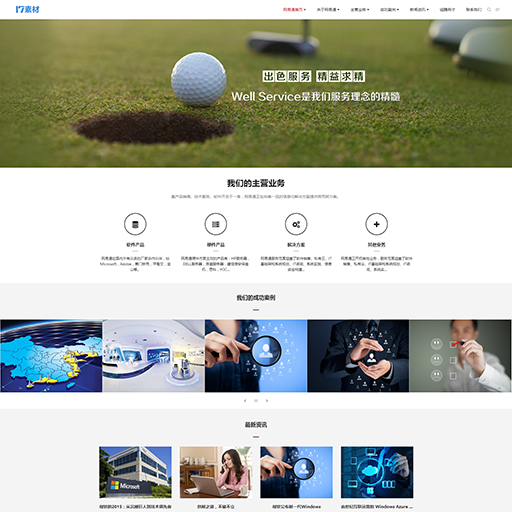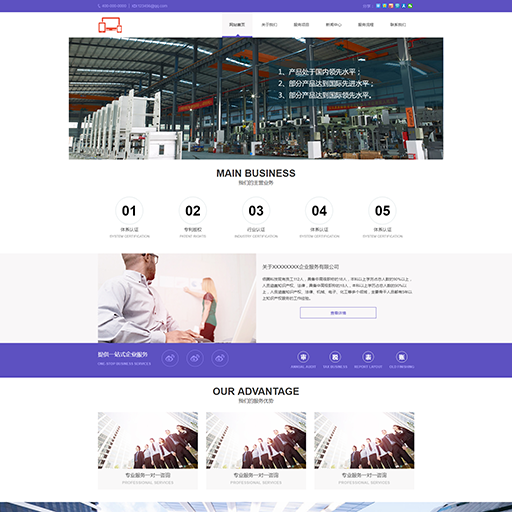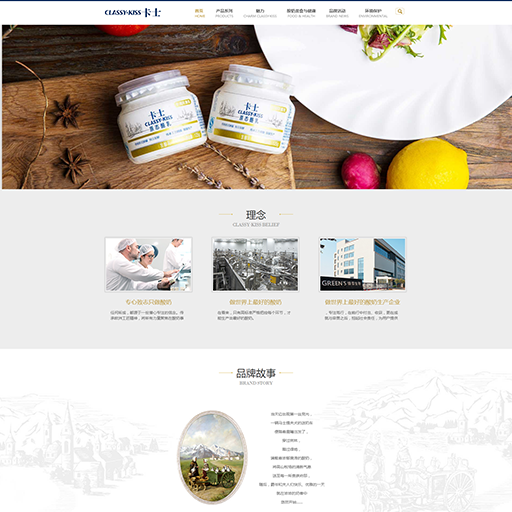IIS服务器、Apache服务器、ASP、.Net、PHP实现301重定向的方法
我们说不同的程序,301重写向的方法也是不同的。
下面是IIS服务器、Apache服务器、ASP、.Net、PHP实现301重定向的方法。
一、IIS服务器实现301重定向
1、打开internet信息服务管理器,在欲重定向的网页或目录上按右键;
2、选中“重定向到URL”;
3、在对话框中输入目标页面的地址;
4、切记,记得选中“资源的永久重定向”;
5、当然,最后要点击“应用”。
二、Apache服务器实现301重定向
相比较来说,Apache实现起来要比IIS简单多了。在Apache中,有个很重要的文件.htaccess,通过对它的设置,可以实现很多强大的功能,301重定向只是其中之一。
redirect permanent / http://www.seoer365.com
说明:将目录下内容重定向到 http://www.seoer365.com
redirect permanent /301.html http:http://www.seoer365.com/bbs/
说明:将网页301.html内容重定向到 http:http://www.seoer365.com/bbs/
通过合理地配置重定向参数中的正则表达式,可以实现更复杂的匹配。有兴趣的朋友可参考Apache手册。
三、PHP下的301重定向方法
<? Header( "HTTP/1.1 301 Moved Permanently" );
Header( "Location: http://www.seoer365.com" );?>
四、ASP下的301重定向方法
<%@ Language=VBScript %>
<% Response.Status=”301 Moved Permanently” Response.AddHeader “Location”," http://www.seoer365.com”>
五、ASP .NET下的301重定向方法
<script runat=”server”>
private void Page_Load(object sender, System.EventArgs e)
{
Response.Status = “301 Moved Permanently”;
Response.AddHeader(”Location”,”http://www.seoer365.com”);
}
</script>